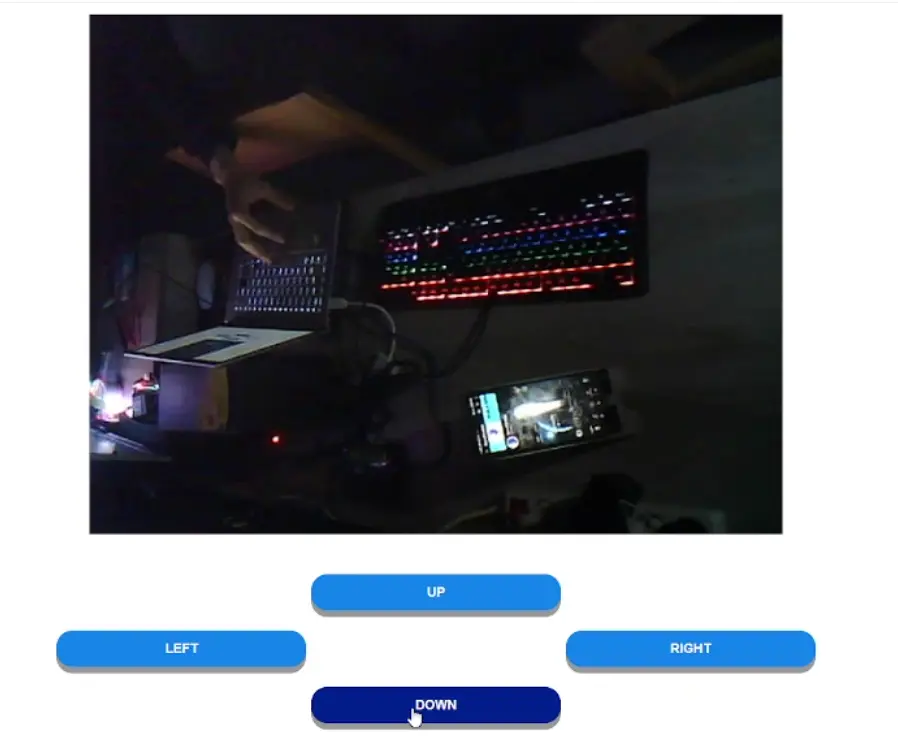Pan Tilt ESP32 Cam Web Streaming
Overview
In this project, we’ll attach the ESP32-CAM to a pan and tilt stand with two SG90 servo motors. With a pan and tilt camera stand, you can move the camera up, down, to the left, and to the right—this is great for surveillance. The ESP32-CAM hosts a web server that shows video streaming and buttons to control the servo motors to move the camera.

Parts Required
For this project, we’ll use the following parts:
Steps
1) Pan and Tilt Stand and Motors Assembly

2) Connecting Servo Motors to ESP32 and Power Supply
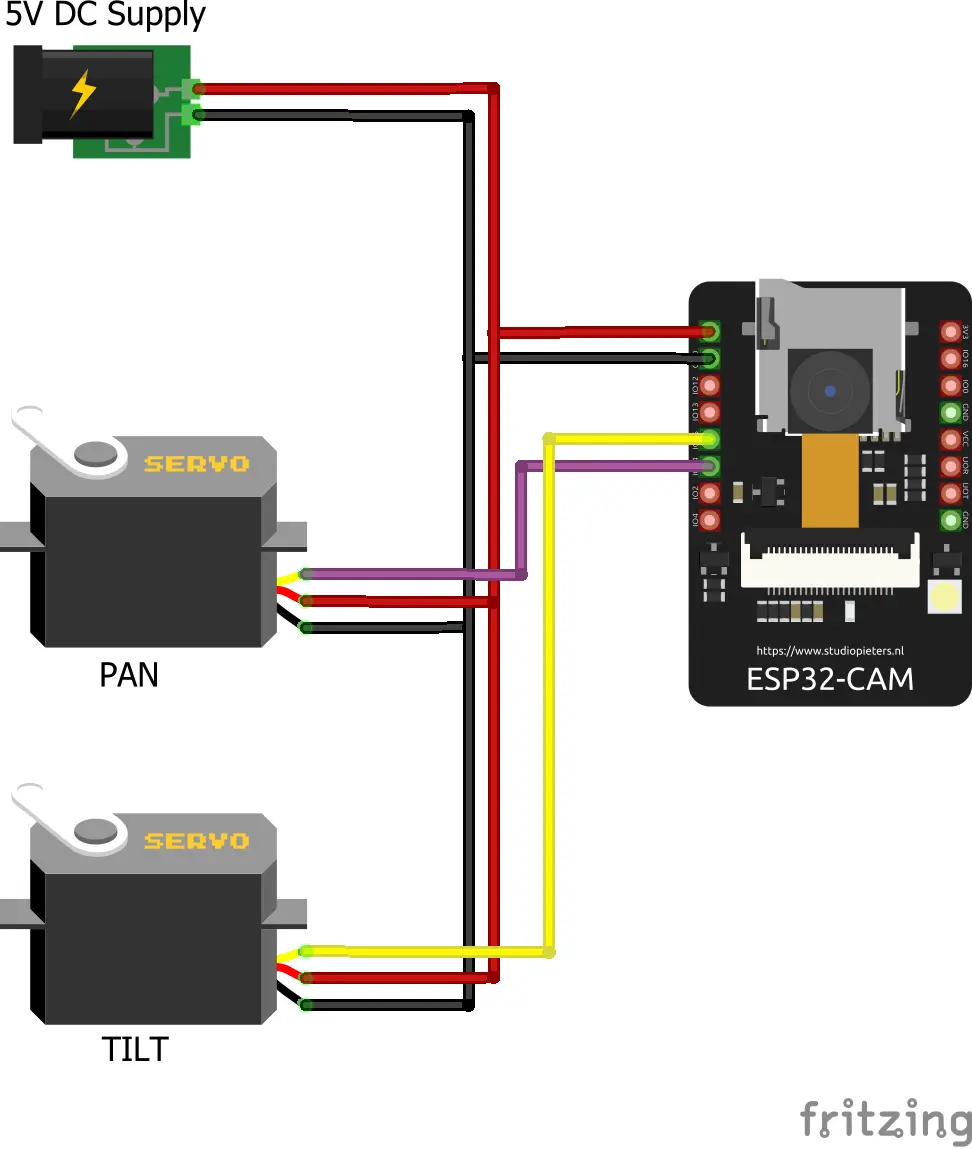
3) ESP32 CAM Case Assembly
4) ESP32 CAM Programming
FTDI <=> ESP32 CAM Wiring
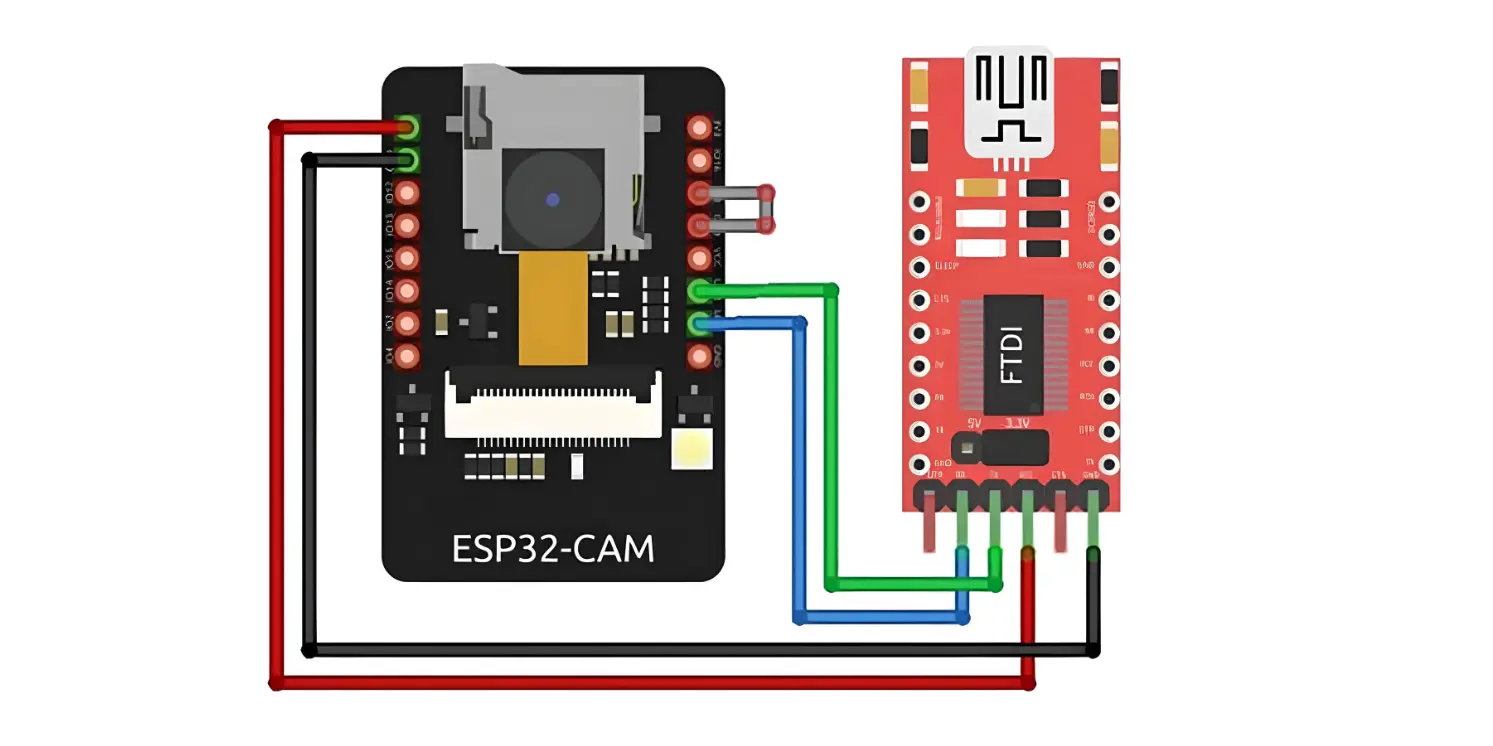
Software and Code Setup:
- Install Arduino IDE
- Download the code
- Download libraries & ESP32 board:
- Open pan_tilt_esp32_cam sketch in Arduino IDE
- Go to Preferences in the File menu
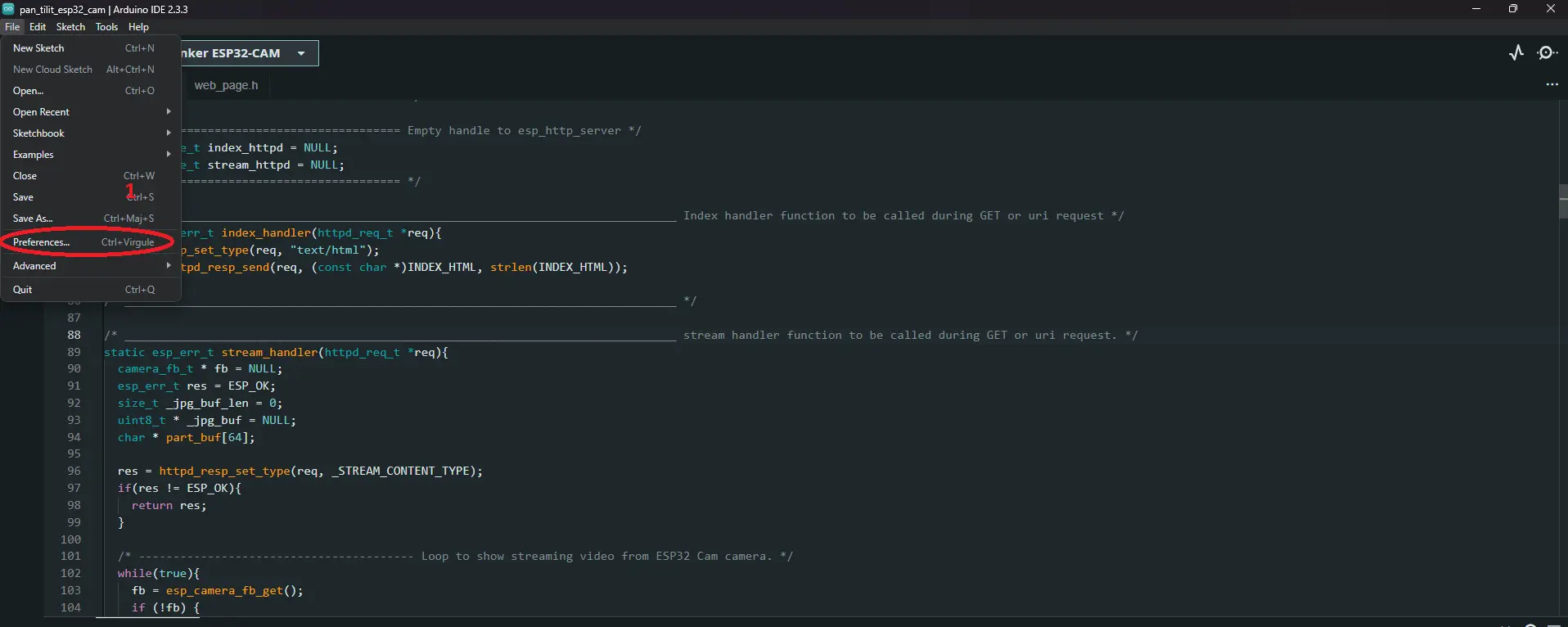
- Paste this URL in Additional boards manager URLs:
https://dl.espressif.com/dl/package_esp32_index.json
- Go to Boards Manager, search for
esp32, and install version1.0.6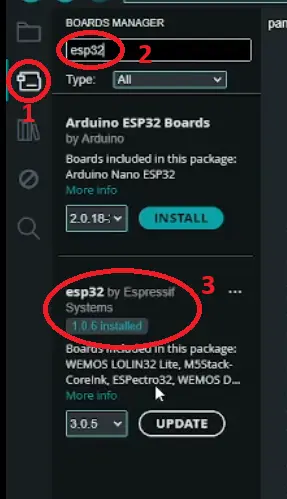
- Go to Library Manager, search for
esp32Servo, and install version0.11.0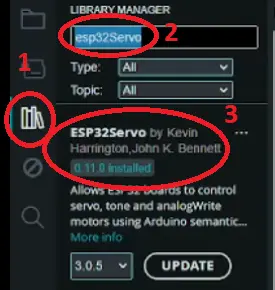
- Setup the ESP32 CAM board
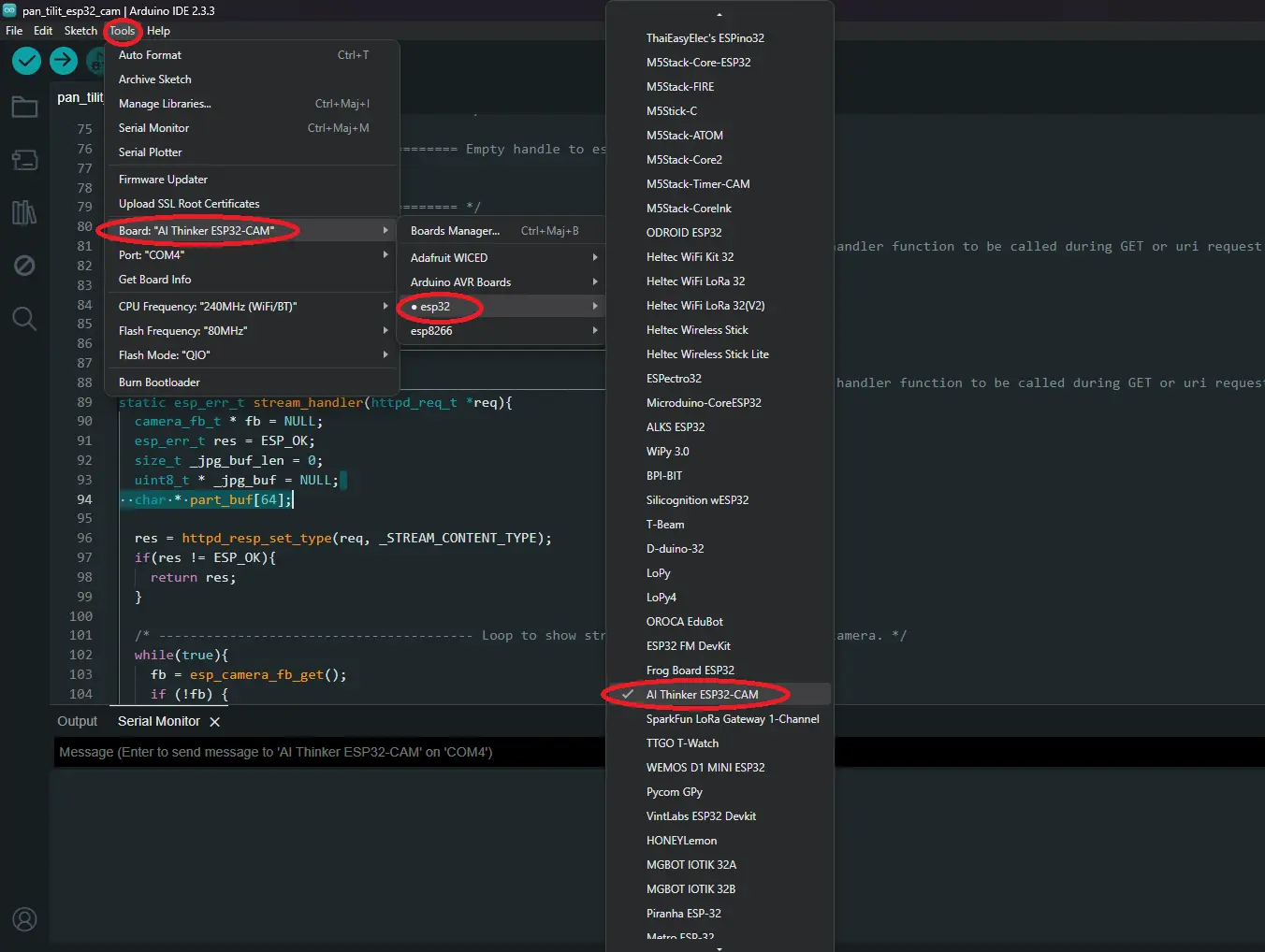
- Upload the code to the connected ESP32 board using the FTDI module
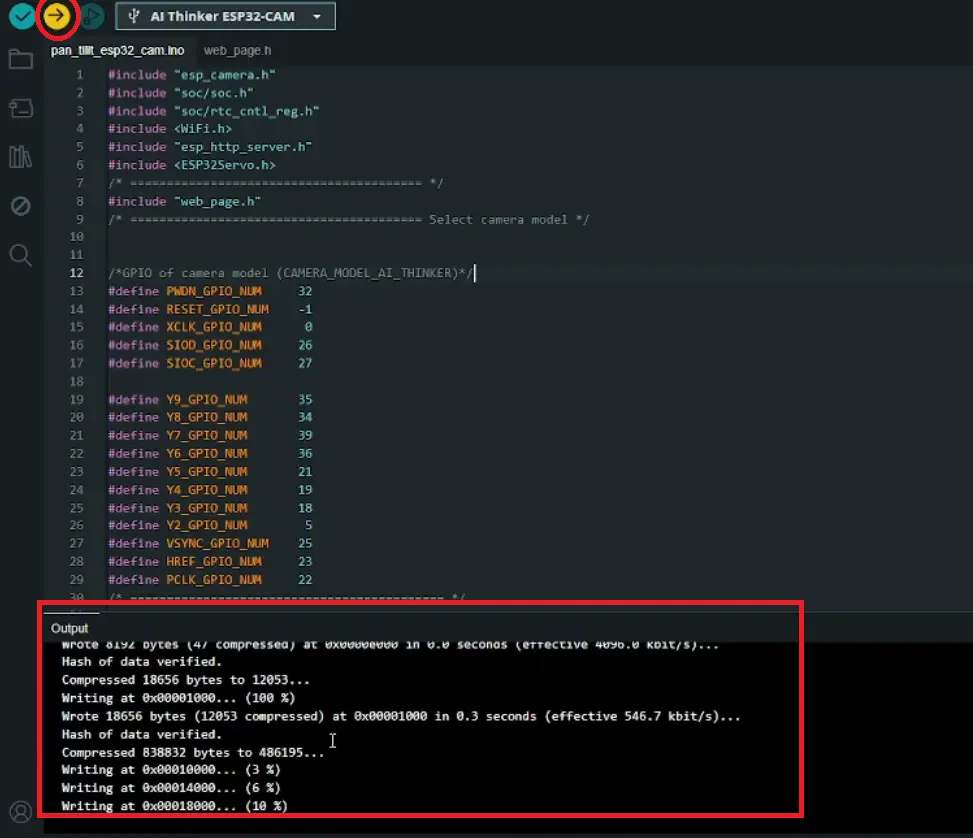
5) Web Application
- After uploading the code, remove the jumper wire
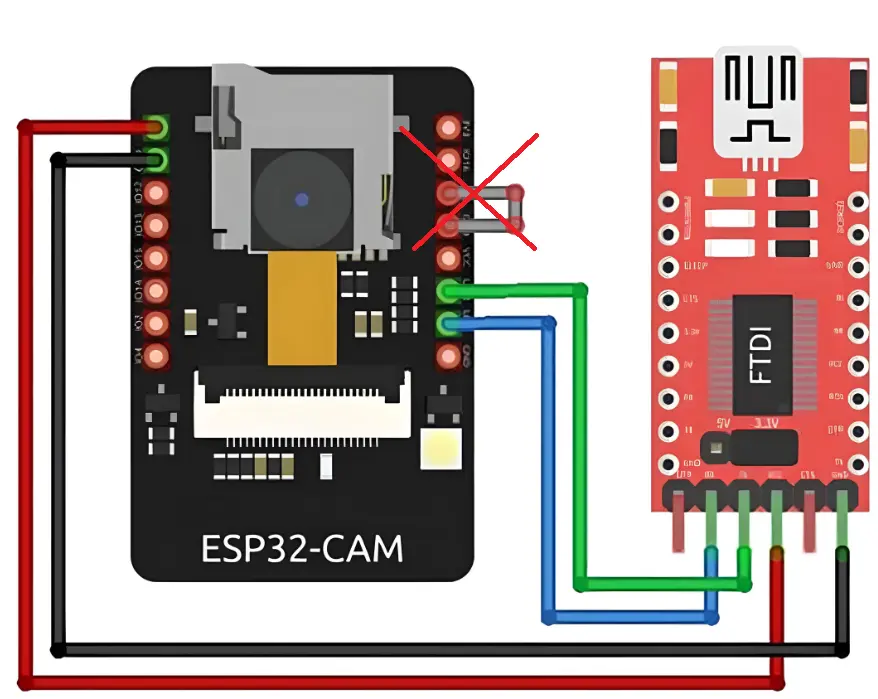
- Press the reset button
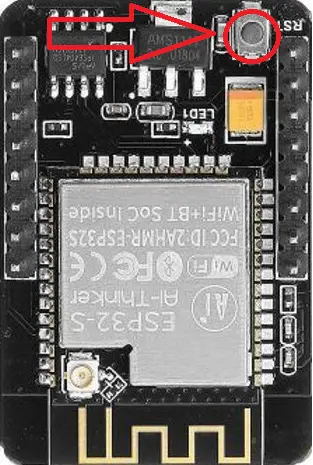
- Open the IP address in a browser connected to the same Wi-Fi network